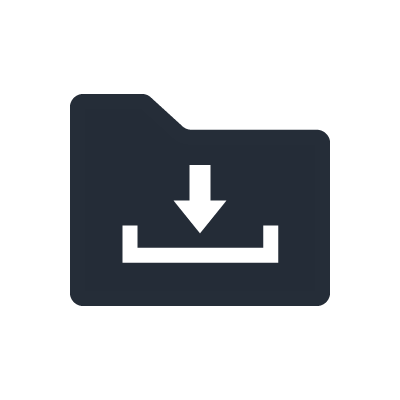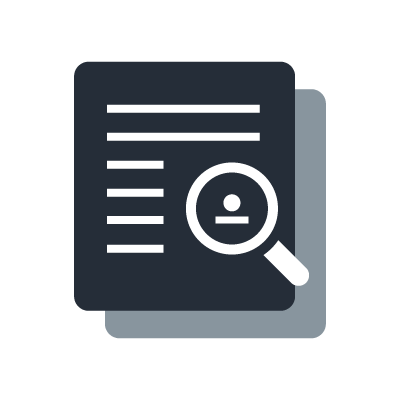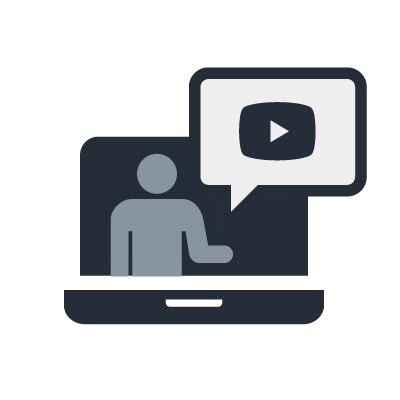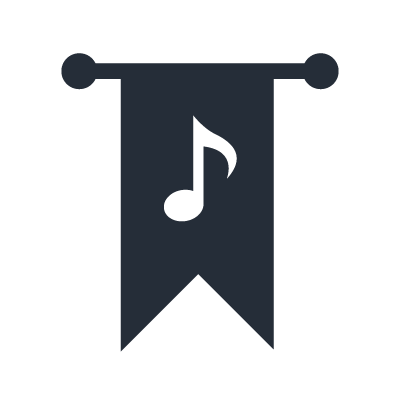Selecting Network Devices
Selecting Network Switches
Unless you are using Dante devices that can be daisy chained, you will need a network switch that meets the following requirements to construct a Dante network.
1. Non-blocking layer-2 gigabit switch
2. Capable of switching off Energy Efficient Ethernet (EEE) and other power-saving features
3. We recommend managed (intelligent) switches that can be configured and monitored.
4. We recommend switches that support DiffServ (DSCP) Quality of Service (QoS) with strict priority and 4 queues.
We shall explain each point in more detail.
1. Be sure to use non-blocking layer-2 gigabit switches. To check whether all the ports are capable of simultaneous gigabit transfer (whether the switch is non-blocking), determine whether the switching capacity is at least 1 Gbps × the number of ports × 2 (for in and out). When there are not many audio channels, transfer speeds of 100 Mbps may also be able to be used, but to construct a more stable system, you should always use a switch that supports gigabit transfers. Also, please be aware that some low-cost switches that support gigabit transfers may have insufficient packet forwarding capabilities. Packet forwarding rate (throughput) is measured in packets per second (pps). A sufficient forwarding rate is 1.488 Mpps per port (gigabit). This is equivalent to a forwarding rate for the entire switch of 1.488 Mpps × the number of ports.
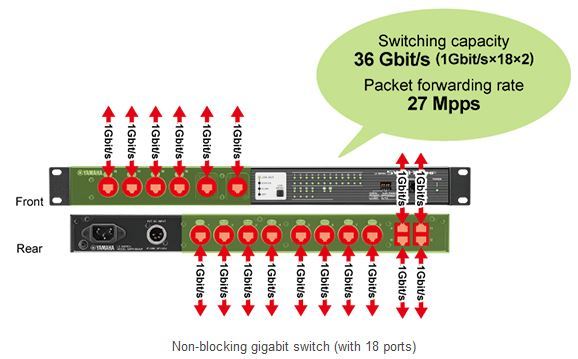
2. Be sure to disable Energy Efficient Ethernet (EEE). EEE is also referred to as Green Ethernet and IEEE 802.3az. EEE reduces device power consumption when network traffic is low. Switches that support EEE will automatically adjust their respective power-saving settings so that they match, but some switches do not perform this mutual adjustment properly. It can be said that EEE is incompatible with real time applications, such as audio or video streaming, which can lead to degraded clock synchronization and audio interruption.
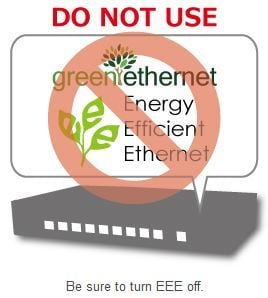
3. We highly recommend that you use managed (intelligent) switches so that you can adjust the switch settings according to the system requirements and monitor the status of the switch. Simple systems can be operated using unmanaged switches (so long as they don’t use EEE), but you will need to use a managed switch to construct a more stable Dante network.

4. We highly recommend that you use switches that support DiffServ (DSCP) QoS with strict priority and 4 queues. Quality of Service (QoS) refers to technology for prioritizing the transfer of specific data. Most managed switches support QoS. By configuring the QoS settings recommended by Dante on a network switch, you can give Dante clock synchronization top priority and give audio data the next highest priority over background data traffic. This will ensure good system performance when you need to transfer non-Dante data over the same network or when you transfer massive amounts of audio data (for example, 300 channels or more of audio data over a single network cable).
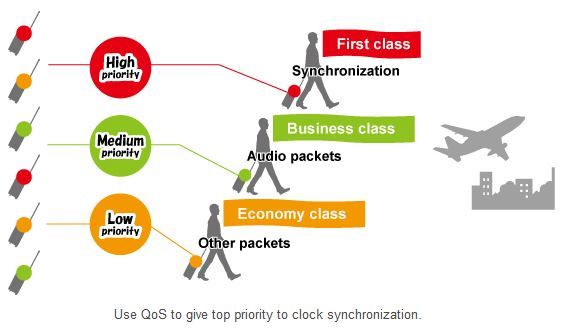
Network switches that satisfy the five requirements listed above will be sufficient for a simple small-scale system, but depending on the system requirements, you may have to take the following items into consideration.
5. Packet control features such as VLANs and IGMP snooping
6. Support for optical modules
5. Managed switches have a variety of management features in addition to QoS, and it goes without saying that these features should be used to maximize network performance. When you have to transfer non-Dante data over a network, you can avoid unnecessary packet transfers by using VLANs to separate virtual networks while sharing the same physical network. You may need to use multicast transmission to send the same audio data to multiple Dante devices. In such a case, to maintain stable network operation, the switch must support IGMP snooping. For more information about multicasting, IGMP snooping, and how to configure these features, see “Setting up a Network Switch” later in this guide.
6. When it is necessary to transfer data over long distances between switches, consider using switches that support fiber optical modules such as GBICs and SFPs. For information about fiber media conversion, see “Selecting a Fiber Media Converter” later in this guide.
Another point to consider is that if you will be using multiple managed switches within the same network, it is more efficient to use switches from the same manufacturer and preferable for those switches to be of the same model. This is because after you configure one switch, you can copy the settings of that switch to the other switches. Also, if you intend to provide a spare switch, it will be easier to replace a faulty switch with a switch of the same model.
Yamaha SWP1 Series
This is an intelligent managed switch that can be used to easily create and monitor a Dante network for touring purposes as well. A single DIP switch can be switched to optimize the unit for a Dante network. The switch can support a redundant power supply and features a rugged and abundant assortment of connection methods, including etherCON/opticalCON support.
Universal managed switch
The configuration examples in this guide are based on the Cisco SG300 Series.