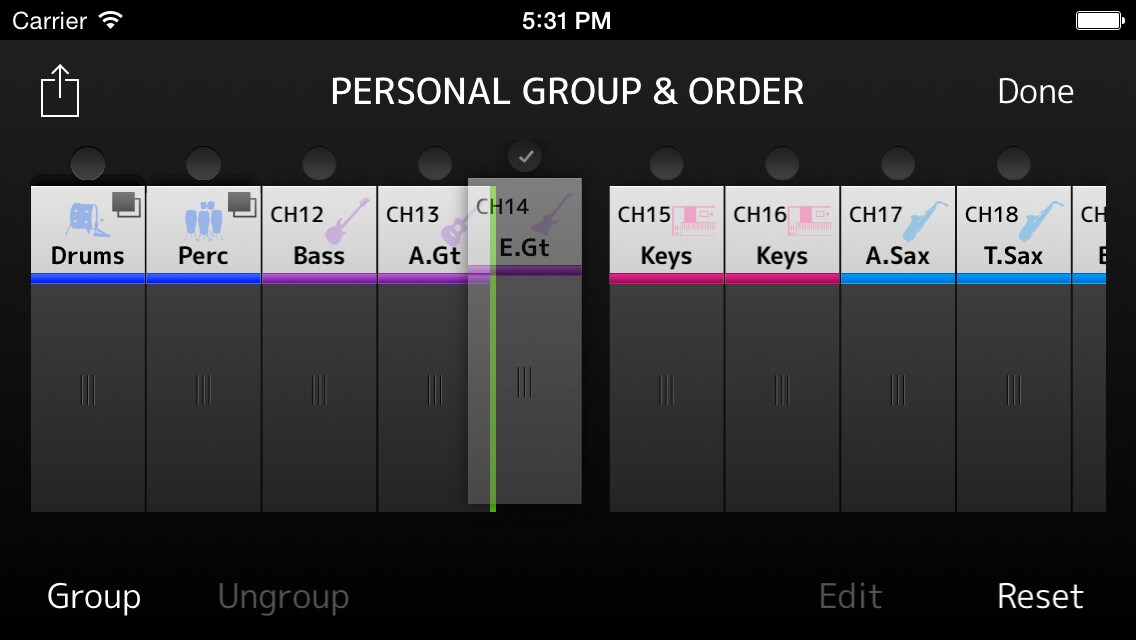MonitorMix เป็นแอปพลิเคชันสำหรับอุปกรณ์ iOS / Android ที่ช่วยให้มิกซ์ AUX ไร้สายแยกกันได้
มอนิเตอร์ส่วนตัวพร้อม MonitorMix
แอปพลิเคชัน MonitorMix สำหรับ RIVAGE PM / DM7 / DM3 / CL / QL / TF ซีรีส์ช่วยให้สามารถมิกซ์ MIX / MATRIX / AUX แบบไร้สายจากอุปกรณ์ iOS/Android ได้สูงสุดถึง 10 เครื่องพร้อมกัน
ผู้ใช้งานสามารถควบคุมเสียงผ่านทางบัส MIX / MATRIX / AUX ที่กำหนดไว้ได้อย่างสะดวกด้วยการตั้งค่าและพารามิเตอร์ที่ไม่ยุ่งยากซับซ้อน นอกจากนี้ยังสามารถกำหนดการตั้งค่าแบบกลุ่มส่วนตัวเพื่อการปรับแต่งที่สะดวกและง่ายดายยิ่งขึ้น เช่น ปรับระดับทั้งหมดด้วยเฟดเดอร์เดียว เป็นต้น แม้แต่วงดนตรีขนาดใหญ่ก็สามารถกำหนดการควบคุมส่วนตัวได้ตามต้องการ ซึ่งจะช่วยลดความจำเป็นในการใช้วิศวกรเสียงได้
[สำหรับ RIVAGE PM ซีรีส์]
ผู้ใช้งานสามารถเชื่อมต่ออุปกรณ์ที่ใช้ซอฟต์แวร์ RIVAGE PM Editor หรือ RIVAGE PM StageMix ได้สูงสุด 2 เครื่องและอุปกรณ์ที่ใช้ MonitorMix ได้สูงสุด 10 เครื่องพร้อมกัน
[สำหรับซีรีส์ DM7]
ผู้ใช้งานสามารถเชื่อมต่ออุปกรณ์ที่ใช้ซอฟต์แวร์ DM7 Editor หรือ DM7 StageMix ได้สูงสุด 3 เครื่องและอุปกรณ์ที่ใช้ MonitorMix ได้สูงสุด 48 เครื่องพร้อมกัน
[สำหรับซีรีส์ DM3]
ผู้ใช้งานสามารถเชื่อมต่ออุปกรณ์ที่ใช้ซอฟต์แวร์ DM3 Editor หรือ DM3 StageMix ได้สูงสุด 3 เครื่องและอุปกรณ์ที่ใช้ MonitorMix ได้สูงสุด 10 เครื่องพร้อมกัน
[สำหรับ CL / QL ซีรีส์]
ผู้ใช้งานสามารถเชื่อมต่ออุปกรณ์ที่ใช้ซอฟต์แวร์ CL / QL Editor ได้สูงสุด 1 เครื่อง อุปกรณ์ที่ใช้ซอฟต์แวร์ CL / QL StageMix ได้สูงสุด 5 เครื่องและอุปกรณ์ที่ใช้ MonitorMix ได้สูงสุด 10 เครื่องพร้อมกัน
[สำหรับ TF ซีรีส์]
ผู้ใช้งานสามารถเชื่อมต่ออุปกรณ์ที่ใช้ซอฟต์แวร์ TF Editor หรือ TF StageMix ได้สูงสุด 3 เครื่องและอุปกรณ์ที่ใช้ MonitorMix ได้สูงสุด 10 เครื่องพร้อมกัน
-
Yamaha TF Series Tutorial Video: Editors and Apps
MonitorMix can enhance your workflow, bring freedom and fun to your mix.
Functions
System Example
Price : Free
OS : iOS 7.0 or later, Android 4.4 or later
Hardware : iPhone 4 or later, iPod touch 5th generation or later, iPad 2 or later , Nexus 4/5/6/7/9/10/5X/6P is recommended for Android
Supported mixers and firmware : Yamaha Digital Mixing Console CL/QL series V4.00 or later, TF series V1.12 or later
Compatibility of MonitorMix with iPad
“MonitorMix” is compatible with both iPhone and iPad.
The following operations are needed to download “MonitorMix” from the App Store.
1.Open App Store with iPad, then input “MonitorMix” in the search box and tap “Search” button.

2.”No results for MonitorMix” will be displayed. Tap “iPad Only” that is displayed at the upper left, then choose “iPhone Only”.

3. After selecting “iPhone Only”, search “MonitorMix” again. “MonitorMix” will appear in the search result.

The difference between “MonitorMix” for iPad and iPhone:
“MonitorMix” has the same functions with both iPad and iPhone. When using with iPad, tap the “2X” button that is displayed at the lower right to show the app in full screen.
Notice
Group function may not operate properly if the same bus of the console is controlled from more than two MonitorMix enabled devices.
* Apple, iPhone, iPod touch and iPad are trademarks of Apple Inc. registered in the U.S. and other countries. App Store is a service mark of Apple. Inc.
** Android is a trademark of Google LLC. Google Play and the Google Play logo are trademarks of Google LLC.
ข้อมูลที่เกี่ยวข้อง
สินค้าที่เกี่ยวข้อง
กรณีศึกษา
ข่าว
* รายละเอียดทางเทคนิคอาจมีการเปลี่ยนแปลงโดยไม่แจ้งให้ทราบล่วงหน้า สีและพื้นผิวที่แสดงอาจแตกต่างจากตัวผลิตภัณฑ์จริง