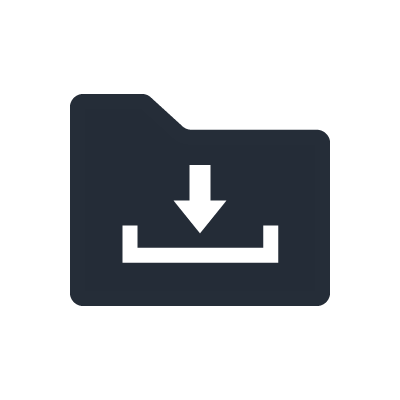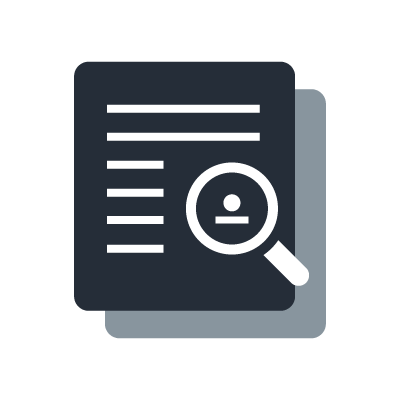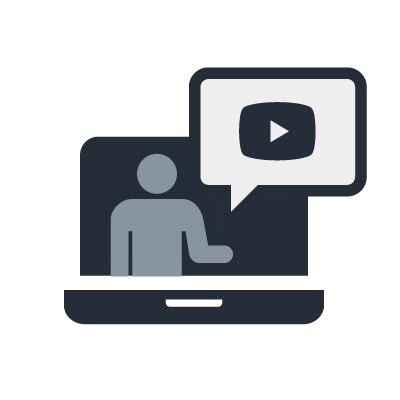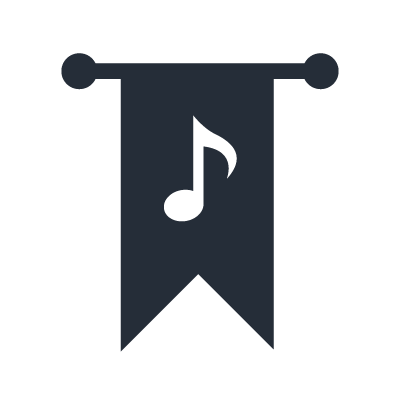Wireless DCP
Wireless DCP จะช่วยให้คุณสามารถควบคุมหน่วยประมวลผลเมทริกซ์ซีรีส์ MTX และหน่วยประมวลผลสัญญาณ MRX7-D ของ Yamaha ได้จากระยะไกล
Wireless DCP เป็นแอปพลิเคชันสำหรับอุปกรณ์ Android และ Apple iOS ซึ่งจะช่วยให้คุณสามารถควบคุมหน่วยประมวลผลเมทริกซ์ซีรีส์ MTX และหน่วยประมวลผลสัญญาณ MRX7-D ของ Yamaha ได้จากระยะไกล ด้วยเทมเพลตที่ใช้งานง่ายทำให้ผู้ใช้งาน (เช่น พนักงานร้าน) สามารถควบคุมฟังก์ชั่นต่างๆ ดังต่อไปนี้ของหน่วยประมวลผล MTX/MRX ได้
- ระดับความดังเสียง
- การเปิด/ปิด
- เรียกใช้งานค่าที่ปรับตั้งไว้ล่วงหน้า
- เล่นเพลงหรือเสียงประกาศจากการ์ด SD
* โปรดจำไว้ว่าแอปนี้ถูกออกแบบและพัฒนาขึ้นเพื่อใช้งานร่วมกับฮาร์ดแวร์ MTX/MRX และซอฟต์แวร์ MTX-MRX Editor ของ Yamaha โหมดเดโมจะช่วยให้คุณมองเห็นภาพและเข้าใจการทำงานของแอปดังกล่าวจากการสาธิตการใช้งานในรูปแบบต่างๆ
ข้อมูล
ราคา : ฟรี
อุปกรณ์ที่รองรับ: อุปกรณ์ iOS ของ Apple (ระบบปฏิบัติการ: iOS 5.1.1 หรือเวอร์ชั่นใหม่กว่า, อุปกรณ์: iPad/ iPad mini/ iPad Air/ iPod touch (3rdGen หรือเวอร์ชั่นใหม่))
อุปกรณ์ที่รองรับ: อุปกรณ์แอนดรอยด์ (ระบบปฏิบัติการ: Android 11, 12, 13, Pixel 6a (Android OS13), Galaxy A225G (Android OS12), Pixel 4 XL (Android OS11))
หน่วยประมวลผลที่รองรับ: Yamaha Matrix Processor MTX-series / Signal Processor MRX7-D
อื่นๆ : จุดกระจายสัญญาณ Wi-Fi (แนะนำให้ใช้รุ่นที่มีย่านความถี่ 5GHz มาตรฐาน 802.11n) / สาย Cat 5e (ใช้สำหรับเชื่อมต่ออุปกรณ์ประมวลผล MTX กับจุดกระจายสัญญาณ Wi-Fi)
* Apple, iPhone, iPod touch และ iPad เป็นเครื่องหมายการค้าของ Apple Inc. ที่จดทะเบียนในประเทศสหรัฐอเมริกาและประเทศอื่นๆ App Store เป็นเครื่องหมายบริการของบริษัท Apple Inc.
** Android เป็นเครื่องหมายการค้าของ Google LLC.
Important Notice

Some of Android devices support a cellular connection. If your device can run the Android OS 6 or later version with this feature, the cellular connection works in preference to other network connections of your device.
Therefore, if you use the Wireless DCP Application with a Wi-Fi router has no connection to the Internet, the MTX/MRX device which is located on the local network cannot be detected automatically based on the priority of this connection. In this case, your device will be able to connect to the MTX/MRX device by performing one of the following operations.
1. If your device cannot connect to the Internet, a dialog like the left figure will appear. Please tap the "YES" button to establish a connection. The local network will be connected.
2. You can specify the proper IP address of the MTX/MRX device by using the Manual IP function* that the Wireless DCP Application supports.
*: Refer to the page 18 in Wireless DCP Owner’s Manual.
ผลิตภัณฑ์ที่เกี่ยวข้อง
ภาพสินค้าที่แสดงอาจมีความแตกต่างจากสินค้าจริง